Do you have a Visa gift card that you’re not sure what to do with? Perhaps you’re wondering how to use that Visa gift card you got for Christmas?
If you have a Visa gift card that’s been lying around in your wallet for months, there are a lot of ways to turn it into cash.
In this blog post, we’ll outline the best methods for doing just that. We’ll give you step-by-step instructions on how to liquidate Visa gift cards the easiest ways.
Plus, we’ll also add in some tips on how to get the most value possible from those gift cards.
So before turning to cash-out methods that could cost you more, check out this list of Visa gift card redeem-for-cash methods.
1. Transfer to Your PayPal Account
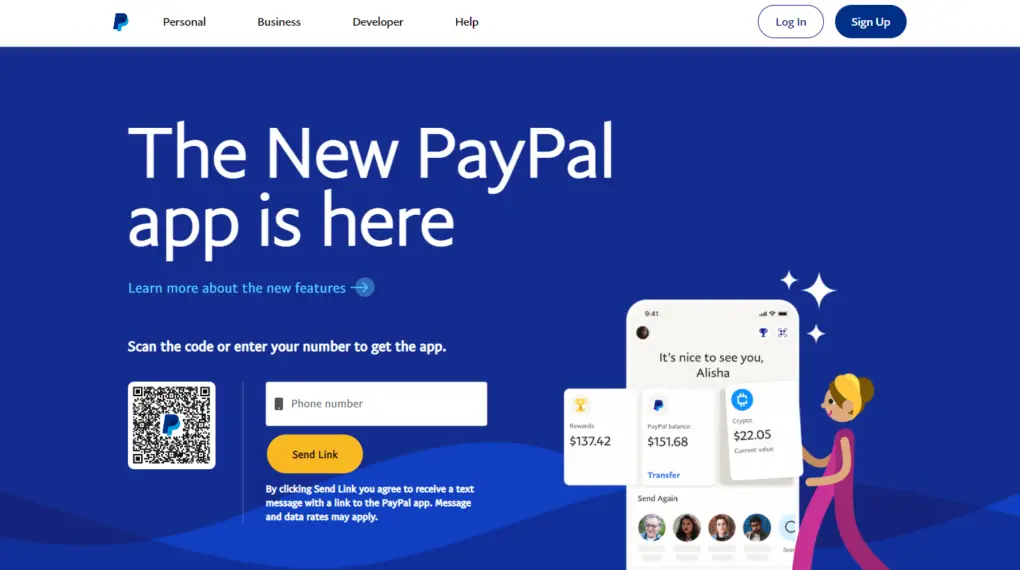
One of the easiest ways to turn Visa gift cards into cash is by transferring them to your PayPal account. Once the funds have been deposited in your PayPal Wallet, you can use it to make online purchases.
To make this method work, though, the Visa gift card must be linked with a PayPal account.
So if you don’t have one already set up, you’ll need to go through the process of setting one up. Don’t worry, setting up a PayPal account is free.
How to Transfer Visa Gift Card to PayPal
Step 1: Open your PayPal account on a computer or app.
Step 2: Go to your PayPal WALLET.
Step 3: Select the “Link a debit or credit card” option.
Step 4: Enter the Visa gift card information.
Step 5: Select “Link Card” to add the card to your wallet.
2. Transfer to Your Venmo Account
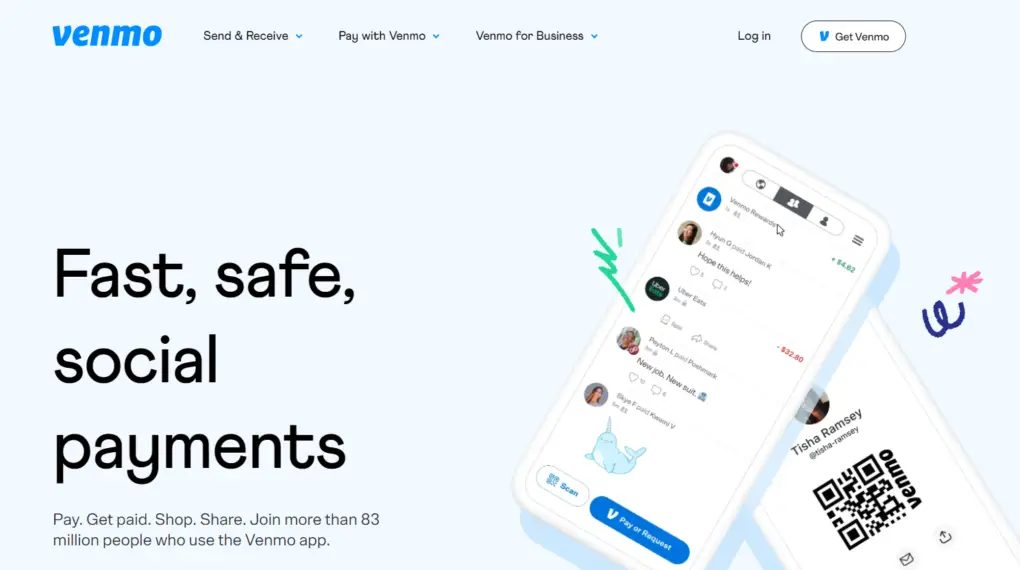
Venmo is another digital payment application. Like PayPal, you can use Visa gift cards to add money to a Venmo account.
Once you have transferred the funds from your Visa gift card to your Venmo account, you can start making purchases on the Venmo app.
How to Transfer Visa Gift Card to Venmo
Step 1: Open your Venmo account on a mobile device.
Step 2: Tap “☰” or the persons icon to access the Menu.
Step 3: Select “Setting” or the gear icon and click on “Payment Methods.”
Step 4: Select “Add bank or card” then tap “Card.”
Step 5: Add the card details either by manually entering the Visa gift card information or by taking a photo of the gift card with your phone’s camera.
3. Transfer to Your Bank Account
If you need money in your bank account ASAP and you just remembered that you have an unused Visa gift card, there’s a way to transfer that to your bank account.
Can you actually transfer a Visa gift card to your Chase or Bank of America account? While there’s no direct way to deposit a Visa gift card into your bank account as you would deposit cash, there’s actually a way around this.
For this method to work, you will need to have a Venmo account that is linked to your bank account.
How to Transfer Visa Gift Card to Bank Account Via Venmo
Step 1: Open the Venmo app.
Step 2: Follow the process on how to transfer a Visa gift card to your Venmo account that we discussed above.
Step 3: Once the Visa gift card is added, you can now make a payment by adding your bank details to transfer and send the funds. Venmo charges a 1.5% fee of the amount for instant transfer.
4. Transfer to Your Apple Pay, Google Pay, or Samsung Pay Mobile Wallet

Don’t have a PayPal or Venmo account? Don’t worry because the good news is that you can also turn your Visa gift card into cash by using other popular mobile wallets including Apple Pay, Google Pay, and Samsung Pay.
These mobile wallets are growing in popularity because you can use them to pay for your online and offline purchases.
You can also use Visa gift cards added to mobile wallets as a form of payment just like regular Visa credit/debit cards.
How to Transfer Visa Gift Card to Apple Pay, Google Pay, or Samsung Pay
Step 1: Open the mobile wallet app on your phone.
Step 2: Look for the “Add a card” option and select it. For Google Pay, you have to select the “Loyalty or Gift card” option.
Step 3: Enter the card details manually or you can also take a photo of the card and upload it on the app. Follow the additional onscreen instructions.
Step 4: Once the card is added, you can use it when making purchases or payments using your mobile wallet.
5. Transfer Using a Cash-out App
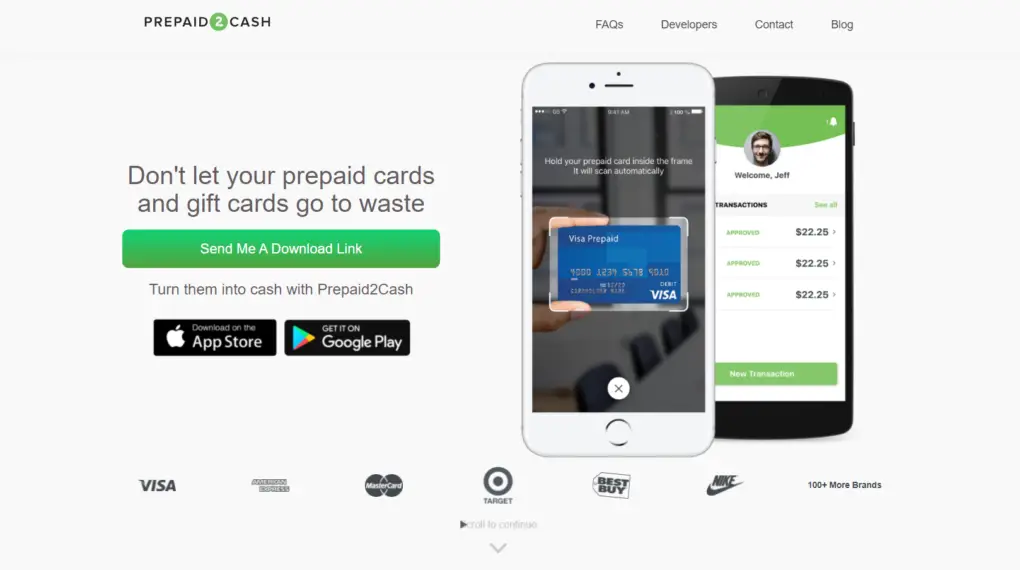
Using an app that allows you to convert your prepaid Visa gift card to cash is another option that you can explore. A popular app that offers this functionality is Prepaid2Cash.
Prepaid2Cash is a fast delivery method when you want to transfer money from your gift card to your bank account. The process is quite easy but the only downside is that the transaction fees are quite high.
For instant transfer within 15 minutes, you’ll have to pay a 15% processing fee + a $1.50 delivery fee.
If you can wait until the next business day, you’ll only have to pay a 7.5% processing fee + a $1.50 delivery fee.
How to Transfer Visa Gift Card to Bank Account Using Prepaid2Cash
Step 1: Download the Prepaid2Cash app from Google Play or the App Store.
Step 2: Sign up for an account.
Step 3: Start a new transaction by scanning a picture of your gift card.
Step 4: Enter the bank information where you want to receive the direct deposit of the funds.
Step 5: Choose the delivery method (Instant or Next Business Day) to complete the transaction.
6. Buy a Money Order
If you don’t have access to digital or mobile wallets, you can still convert your Visa gift card to cash and deposit it into your bank account by buying a money order.
A money order is also a form of payment just like a check or cash. You can purchase it at many retail or grocery stores.
How to Convert a Visa Gift Card to Cash Using Money Order
Step 1: Go to a nearby retail or grocery store that sells money orders and use your Visa gift card to buy one.
Walmart is one of the best places to purchase a money order as it will only cost you 88 cents to $1 for amounts up to $1,000. You may need to show a photo ID.
You can also purchase a money order from the U.S. Post Office for $1.45 to $1.95.
Step 2: Once you have the money order, deposit it into your bank account.
Step 3: When the deposit goes through, you can then withdraw the funds from your account.
7. Buy Cryptocurrency
If you’re into cryptocurrency, you can also look into this as an option to turn your Visa gift card into money.
Cryptocurrency platforms like Paxful and LocalBitcoins accept Visa gift cards and prepaid cards as a mode of payment to purchase cryptocurrency.
You can choose what cryptocurrency to buy like Bitcoin or Ethereum. You can then cash out when you wish and transfer the money to your bank account.
The great thing with buying cryptocurrency is that if you don’t need the money ASAP, there’s even a chance to grow your money before cashing out.
How to Convert a Visa Gift Card to Cash by Buying Cryptocurrency
Step 1: Sign up for an account with a crypto platform that accepts Visa gift cards as a form of payment. Currently, Paxful and LocalBitcoins accept gift cards.
Step 2: Purchase the cryptocurrency of your choice using the funds in your Visa gift card. Follow the instructions provided by the platform. If you have no idea what kind of coin to buy, it’s best to research first which cryptocurrency has the most value and is easiest to sell.
Step 3: Sell your cryptocurrency when you wish and transfer the money directly to your bank account. Before selling, make sure to check the exchange rate so you don’t lose money.
8. Buy a Merchant Gift Card
If you have a Visa gift card you don’t know where to use, another option to liquidate the funds is to use it to buy a gift card that you regularly use.
For example, if you shop at Amazon or go to Starbucks regularly, you can purchase that instead by using the Visa gift card.
How to Turn Visa Gift Card into Cash by Buying a Merchant Gift Card
Step 1: Search for an online store or physical retail location that accepts Visa gift cards as payment.
Step 2: Purchase the gift card of your choice using your Visa gift card.
Step 3: Use your new gift card to pay for your purchases.
9. Buy Items and Return Them for a Refund
If you need hard cash and you’d rather save the gift card money for a rainy day, another way to convert your Visa gift card into cash is by looking for items you can buy and returning them to get a cash refund.
Take note, however, that this may not always work at all retail stores so make sure that the store where you’ll buy the items actually issues cash refunds, instead of store credit. Otherwise, you might just be tying yourself to purchase from a store where you don’t really need anything.
How to Turn Visa Gift Cards into Cash by Buying Items and Returning Them
Step 1: Call up a nearby retailer and ask them if they issue a cash refund for purchases. You can also go to the store’s website and check their refund policy.
Step 2: Go to a store and purchase items using your gift card. It’s better to buy fewer items so it will be easier to return them. Make sure to keep the receipt and take note of how long they allow refunds.
Step 3: Return the items and get a cash refund.
10. Buy Items for Resale
What if you don’t really need to buy anything for yourself and your Visa gift card is about to expire?
Another thing that you can do is to purchase items with a gift card that you can easily sell and perhaps even make money on!
The item that you can buy will really depend on the amount on the gift card but what you can focus on are items that don’t perish or easily depreciate in value. Even if you can’t sell them immediately, you will not be at a loss.
How to Turn Visa Gift Cards into Cash by Buying Items for Resale
Step 1: Look for high-profit items that you can buy with the value of your Visa gift card.
Some suggestions include limited edition items like sneakers, clothing, comic books, toys, and memorabilia. You can also buy silver or gold jewelry because they usually appreciate in value.
Step 2: Use your Visa gift card to purchase the item.
Step 3: Resell the item online or on social media. If you secure a limited edition item, you can
sell it for a bigger profit.
11. Sell to a Gift Card Exchange Website
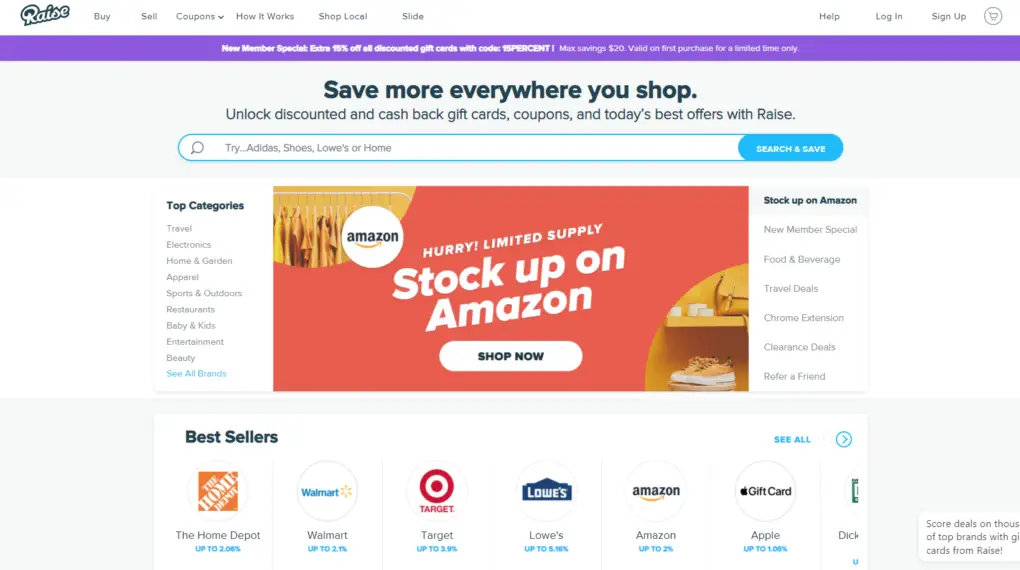
A popular way to convert unused gift cards to cash is by selling them to gift card exchange websites.
Raise and CardCash are two of the most popular websites where you can sell your gift cards.
With Raise, you can list your gift card at your own price and wait until someone buys it from you.
With CardCash, the site will offer you a price that you may or may not accept.
Take note that when choosing this route to cash your gift cards, you will have to lower your price from the face value of your gift card. For instance, if you have a $50 gift card, you may need to accept 60% to 90% of the price to be able to sell it.
This is only a good option then if your gift card is store specific and there’s no way to buy anything else with it.
How to Turn Visa Gift Cards Using a Gift Card Exchange Website
Step 1: Go to a gift card exchange site like Raise or CardCash.
Step 2: Follow the instructions to sign up for an account.
Step 3: Sell your gift card by listing it for sale (Raise) or accepting an offer (CardCash).
12. Sell it to a GiftCardBin Partner Location
Gift card exchange kiosks are becoming less common in physical locations but one company that still allows you to physically sell them your unused gift cards is GiftCardBin.
GiftCardBin is a company that buys and sells gift cards. While they don’t support online sales of gift cards on their website, you can visit one of their partner locations to sell your gift card.
How to Turn Visa Gift Cards into Cash through GiftCardBin
Step 1: Go to the GiftCardBin website.
Step 2: Go to the US Store Locator to find one of their partner locations. Enter the city and state on the search bar on top of the page. According to their website, they have over 600 partner locations across the United States.
Step 3: Choose one partner location from the search results. It’s advisable to call beforehand to make sure that they do accept the gift card that you have. You can also ask first how much you can sell the gift card for.
Step 4: Visit the location with a valid photo ID to exchange the gift card for cash.
13. Ask a Friend to Cash It for You
If you don’t have access to mobile wallets or online websites, one way to cash out the funds from your gift card is to ask a friend or family member to cash it for you.
Just make sure that you’re entrusting your gift card to someone who will not scam you or steal the funds from your gift card without paying you back the money.
How to Turn Visa Gift Cards into Cash by Asking a Friend to Cash It For You
Step 1: Find someone you trust who has a PayPal, Venmo, or Apple/Google/Samsung Pay mobile wallet.
Step 2: Provide them with the gift card details so they can add the card to their mobile wallet.
Step 3: Ask your friend to pay you cash or transfer money to your bank account in exchange for the funds from your Visa gift card.
14. Sell It to a Friend
One of the easiest ways to get cash for an unused gift card that you have is to sell it to a friend or a family member.
Before you consider trading it in for a much lower amount, consider asking your relatives whether they’re willing to pay for the gift card in cash.
15. Sell It on Social Media
Don’t know anyone interested in buying your gift card? Use the power of social media to turn it into cash.
You can sell your gift card on Facebook Marketplace or even on your personal Instagram account. You never know, you might have some followers who are interested in buying the card from you.
While you may need to list the card for a lower amount, selling it yourself on social media will give you full control over how much you can sell it for.
16. Pay Your Bills Using Your Visa Gift Card
If you have bills to pay, the good news is that you can use your Visa gift card to cover the amount. As long as it’s not a recurring monthly bill, you can use the funds from the Visa gift card.
Just use your Visa gift card in paying your bills as you would use a credit card or a debit card. The best thing about this option is that you can maximize the amount on your gift card instead of paying transaction fees or gift card exchange fees.
17. Make Purchases Using Your Visa Gift Card
The beauty of the Visa gift card is that almost all major retailers and stores in the United States and globally accept Visa payments. This means that you can use the Visa gift card to buy items for personal reasons or even for business purposes.
You can purchase groceries, clothes, appliances, or even equipment that you need. Using your Visa gift card for your personal purchases will maximize the funds on your Visa gift card and also save you from incurring any additional fees.
18. Gift Your Visa Gift Card to Someone You Know
If you don’t want to use the Visa gift card, there’s another way that you can still get cash for it by giving it to someone as a gift.
This is one way to make the most out of the value of the gift card that you have. Just make sure to note the expiration date and the recipient is also aware of this.
19. Donate Your Visa Gift Card
Donating the funds from your Visa gift card is another way to turn it into cash. Look for advocacy that you want to support.
You can either send them the physical card or make a donation on their website using the Visa gift card as a form of payment for the donation.
Can You Transfer a Visa Gift Card to the Cash App?
No, you cannot transfer Visa gift cards to the Cash App. At the moment, this functionality isn’t available on the app. If you’re looking for a mobile app with this feature, it’s better to check PayPal and Venmo.
Can You Use a Visa Gift Card at an ATM?
Generally, Visa gift cards cannot be used to withdraw money from an ATM machine. However, if you have a reloadable prepaid card instead of a fixed amount gift card, you may be allowed to cash out from an ATM.
Since there are many different types of Visa gift cards, the best approach is to check the card provider’s website.
Can You Get Cash from a Vanilla Visa Gift Card?
No, you cannot get cash out of your Vanilla Visa Gift Card. According to their website, Vanilla Visa Gift Cards cannot be used at ATMs and you cannot get cashback from using the card.
Can I Transfer Money from a Gift Card to a Debit Card?
You cannot directly transfer money from a gift card to a debit card.
You can try transferring your Visa gift card funds to your bank account via Venmo, Prepaid2Cash, or money order so you can access the funds using your linked debit card.
Easily Turn Your Visa Gift Cards into Cash Using One of These Methods
If you want to maximize the value of your Visa gift card, try one of the suggested methods above! Make sure that you know the Visa gift card’s balance and also double-check how much it will cost to do a specific action to get your money’s worth.
